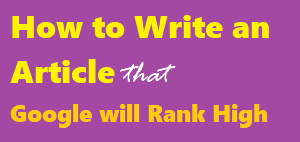
SEO articles are the text content or pages of a website or blog perfectly optimized for search engines. In this article, I will tell you seven invaluable tips about how to write an SEO-friendly article fast. Read carefully and follow the step-by-step guide to faster SEO-friendly content writing. From finding the right keywords to optimizing your article to rank high in Google, everything is covered on this page.
High-quality content ranks higher than fluff, poorly written content on Google. Duplicate and spun content is useless. Hence, make sure every page or blog post on your website is high quality. You should have enough quality SEO-optimized content to beat the competing websites.
Here, I reveal the techniques I used to quickly write SEO articles or blog posts using AI writing assistants. Use the strategies and fill your website with a lot of quality content. Having many SEO-optimized pages on your website can increase brand awareness and enhance domain authority (DA). They can earn backlinks naturally, improve Google ranking, and drive more traffic and sales.
Read slowly to understand the strategy better and follow the step-by-step suggestions.
Tools I use to write SEO articles fast:
- AI writing assistant: Mainly I use ChatGPT examples in this article. However, you can use any other AI writing assistant like Bing Copilot, Google Gemini, etc. View these best AI writing assistants.
- Proofreader: I use Grammarly and Hemingway to check grammatical errors, spelling, and ease of reading.
- Keyword research tool: I use SEMrush or Ubersuggest for topic research and keyword research. View other best keyword research tools.
Steps to writing quality SEO articles
1. First, get your focus keyword
This is the very first step you should take before writing any article. I hope you already have a target niche for your website. If so, use a keyword research tool to find some keywords or phrases for your article. Make sure your keywords are:
Highly relevant to your niche.
A reasonable amount of monthly search volume.
Low competition.
For this purpose, you can use SEMRush, Ubersuggest, Moz Pro, or any other reliable tools that show SEO metrics.
But, if you don’t have good skills in keyword research, you may be hard to find the right keywords. If so, you can outsource it to find many valuable keywords for your current and future articles. Click the link below:
| Find a keyword research service
After getting your target phrase for your new article, proceed to the next step below.
2. Write a compelling title for your article
From now on, you can start using an AI writing assistant like ChatGPT. Open ChatGPT to get some suggestions for your article title. Suppose your keyword is smartwatch features and benefits. Then, ask the chatbot something like:
Write some compelling article title ideas for the keyword smartwatch features and benefits.
ChatGPT will generate some ideas for your article title like this:
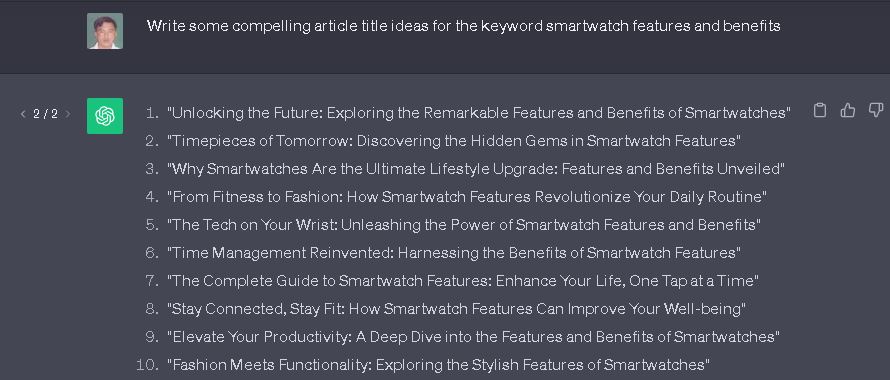
You can choose one from the suggestions and modify it as you want.
3. Create a perfect outline for your article
ChatGPT can generate an outline for your article in seconds. Type in the chatbot something like this:
Create a perfect outline of my article titled (write your title here).
ChatGPT will generate an outline of your article like this:
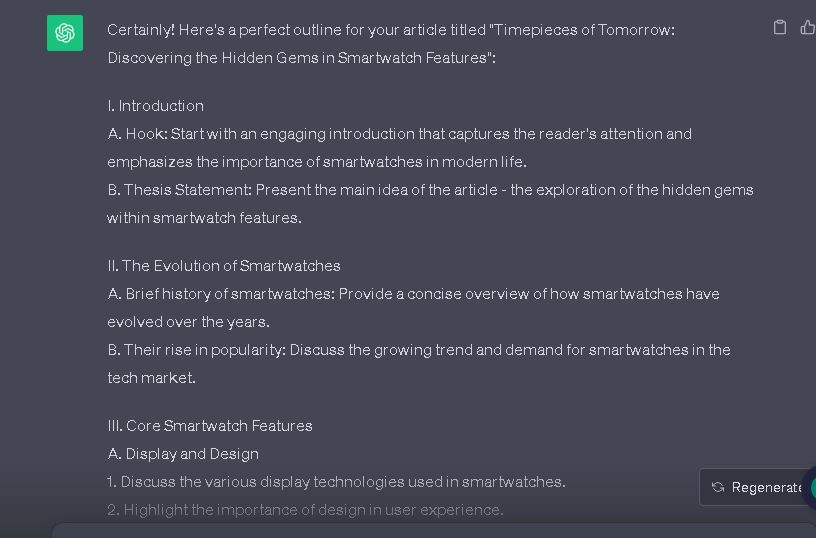
3. Start writing your article
Now, the fun part begins. It’s time to write your article. As you see in the outline, there are different sections that need to be covered. You can change, add, or remove any part of it. Then, ChatGPT can write any section for you in seconds. Or let it write each section of the outline at a time.
Now, ask ChatGPT to write the introduction as in the outline. You can add your instruction to write it in a tone you like. It will start writing for you. After finishing it, ask it to write the second section. In this way, you can ask ChatGPT to write up the conclusion of your article.
Then, copy all the text generated by ChatGPT and paste it into a text editor like MS Word or blog editor.
4. Improve the article to make it perfect
The article generated by ChatGPT is not perfect yet. To make it more informative, interesting, and engaging, you need to improve it. You can do this as follows:
- Find the topic gap: Your article might have something missing that you need to cover. Use Google to find some top competing pages for your focused keyword and see what they have covered but you have not. Note any missing sub-topics found and ask ChatGPT to write them for you. Then, copy it to any relevant part of the article.
- Use LSI keywords: LSI keywords are semantically related words and phrases to your focused keyword. They help you improve your article’s relevance to the topic and make it more SEO-optimized. You can use tools like LSI Graph or Website Auditor to find such keywords. Then, choose highly relevant keywords and insert them in your article. Make sure you add them in a natural and meaningful way.
5. Optimize your article to make it SEO-friendly
Your content should be interesting and engaging for your readers. It should also be optimized to rank well in Google. Use these tips to make your content more search-friendly:
- Improve the article title: The title is the most important part of your article that Google and people look at. Make it enticing and click-begging. It should incorporate your main keyword. Modify your title until you feel it is satisfactory.
- Make the introduction appealing: You can rewrite the introduction written by ChatGPT to make it more appealing to readers. It should provide readers with a hunger to read the whole article. It should be short and direct and bring to the point quickly. You should also incorporate the main keyword and its variations in it.
- Use headings properly: Headings help to break down the content into smaller, more manageable sections. So, they can improve readability. Use H1 Heading for the title. Use other headings H2 to H6 logically for each section of the article. Headings also play a crucial role in search engine optimization (SEO).
- Give a human touch: AI-generated content usually lacks emotion and engagement. While revising the document, put your experience and expertise tailored to your audience preferences into it. This can create a more engaging and immersive experience for readers.
- Use appropriate keywords: Low keyword uses may reduce the relevance of the topic in the eyes of search engines. Hence, use your main keyword and variations of it and synonyms appropriately. But avoid keyword stuffing.
- Use quality images: Images provide visual appeal and clarification. They also attract attention and strengthen SEO. Use related images in relevant parts of the article and don’t forget to insert ALT texts. If you have a video, you can embed it in the content.
- Put internal and external links: Links help to improve SEO. Put some links to related pages of your site and some links to other sites relevant to your niche.
- Read the article finally: Read your article aloud to spot any errors, and inconsistencies and fact check. Improve wherever necessary.
- Use a proofreading tool: Check the whole article with a tool like Grammarly to correct any spelling and grammatical issues. Also, use the plagiarism feature of the tool.
- Seek someone’s help: Give your copy to someone knowledgeable about the topic. He may suggest to you if it needs any improvement. Or read yourself another day.
Now, you have a perfectly optimized copy for your site. Get ready to publish.
6. Publish and do some necessary SEO tweaks
Now, upload the article to your website. For WordPress sites, open the blog editor and paste your article into it. Before you hit the Publish button, make sure you do the following things:
- Make sure you edit the headings and images correctly. Add a table of contents if your article is a long form.
- Add a featured image incorporating your keyword in the ALT texts.
- Check the SEO score if you use an SEO plugin and do some necessary edits, if any.
- Add an enticing meta description.
- Preview your page to check if anything is missing and publish it.
7. What to do after publishing the article
Don’t leave your article abandoned after publishing it. To improve your Google ranking, you have to do these tasks as many as you can:
- Point a link to the new article from the related pages of your site.
- Post it to your different social media accounts. It is a free advertising opportunity for you.
- Find an influencer who can promote your article and ask him to share it with his followers.
- Include the page in your link-building strategy.
- Send it to your email subscribers if you use an email marketing tool.
- Create a short video about the topic and post it on YouTube with a link back to the article.
That’s all for writing SEO articles that rank high in Google. ChatGPT can help you in many writing stages. It can:
- Summarize a given text.
- Rewrite a given text in your preferred tone.
- Check spelling and grammar errors.
- Find content gaps in your article.
- Assist you in finding relevant information and sources.
- And so on by asking to it.
ChatGPT is a helpful productivity tool for content writing if you have the right prompting skills. If you want to learn about it to get the right responses quickly, read these recommended guides | Best ChatGPT Books to Read.
Useful guides and tools
Content writing is an art. If you don’t have some background, you can’t be a skilled writer. Read some books and courses to learn the essentials from experts.
| Best books for content writing
| Top SEO content writing courses
| Best Books for content marketing
If you are too busy writing your content, you can outsource it to content writing services:
| Check these article writing services
| View other content writing services
You need to audit and optimize your site pages from time to time. Use these tools to help you:
I hope that this article will help you in your journey to become a successful content writer. If you are happy with it, please share the page with your social media posts. Leave your valuable comment below if you have something to say.
Disclosure: We are partners or associates of Amazon and other top brands. We may earn a small amount from qualifying purchases without increasing the price. Please read our full affiliate disclosure here.
Ibochouba Singh is a content writer and reviewer with a passion for writing about digital marketing and tech gadgets, including software tools and new tech gadgets. He has over 15 years of experience writing for several consumers and clients, including tech startups, marketing agencies, and software companies. He has written many articles and product reviews for many websites, including nigcworld.com and buywin.in.

simple and impressive article easy to understand