In the ever-evolving world of social media, staying ahead of the curve is crucial for businesses looking to boost their online visibility. Instagram, a visual powerhouse, has consistently introduced innovative features to enhance user experience and engagement. One such feature is Instagram Threads, a new companion app you can use to boost your online visibility and grow your business.
While it might initially seem like a simple messaging app, Instagram Threads holds untapped potential for businesses seeking to forge meaningful relationships with their audience. This hidden gem can be a strategic tool to increase brand visibility, foster customer loyalty, and drive engagement that translates into real-world results.
Instagram Threads for Brand Visibility: 6 Tips
What is Instagram Threads?
Instagram Threads is a standalone companion app to Instagram that focuses primarily on text-based communication, photos, and videos. It’s designed to facilitate more frequent and intimate sharing with your Instagram Close Friends list. This targeted approach allows you for more personalized and authentic interactions than the broader Instagram feed.
Who Can Use It & How to Get Started
To use Instagram Threads, you must have an existing Instagram account. Here’s how to get started:
Download: Search for “Instagram Threads” in your device’s app store and install it.
Log In: Use your Instagram credentials to sign in.
Customize: Choose your profile picture and set a status for your Threads contacts to see.
Start Sharing: Begin posting text, photos, and videos directly within the Threads app.
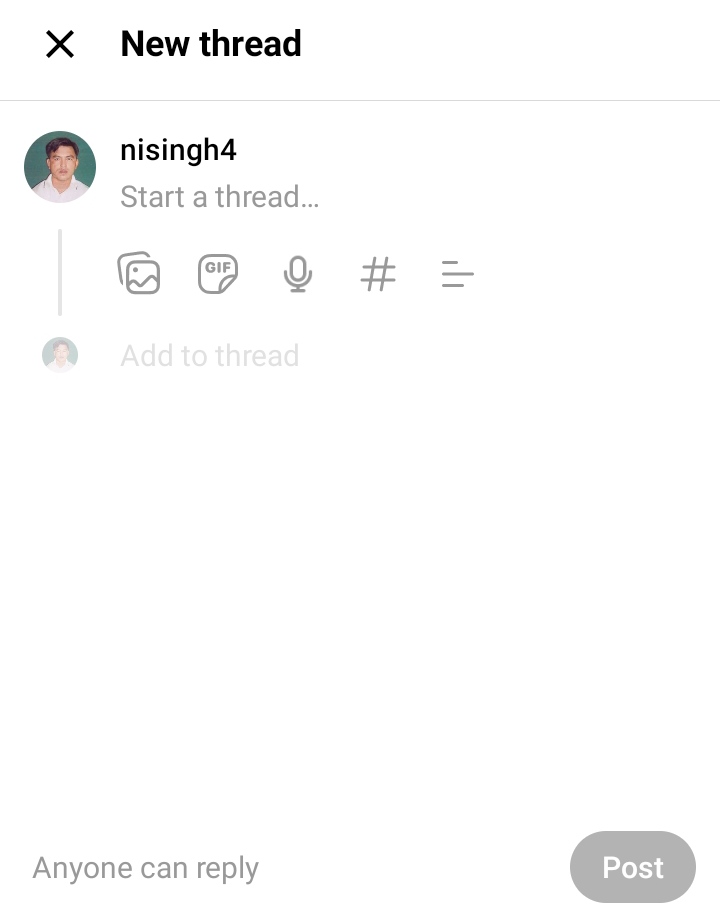
1. Use Messaging Features for Personalized Support & Enhanced Engagement
One of the core advantages of Instagram Threads lies in its messaging capabilities. Unlike traditional Instagram comments or direct messages (DMs), Threads offers a space for faster, more streamlined conversations with your target audience. Let’s see how this translates to benefits for your business:
Real-Time Support: Customers often turn to social media for quick answers and troubleshooting. Threads allows you to respond promptly to inquiries and assist with issues, fostering positive experiences that build trust. For example, a clothing boutique using Threads can answer sizing questions or assist with order tracking in real-time. You know the importance of this.
Personalized Interactions:Secondly, Threads creates a dedicated environment for one-on-one conversations. This lets you tailor your responses directly to each customer individually, addressing their specific needs or preferences. If you are a beauty brand, you might provide product recommendations based on a customer’s skin type. Or if you are a travel company, you could help users plan their itinerary through direct messaging on Threads.
Community Building:Third, you can use Threads to create a space where customers feel valued and understood. Respond to questions thoughtfully, address feedback openly, and encourage conversations beyond sales-driven interactions. This helps develop a sense of belonging and loyalty, strengthening your brand-customer relationships.
Tips for Beginners:
- Set Expectations:Let your followers know you’re available for support on Threads. Add a note to your Instagram bio or highlight it in your Instagram’s Stories.
- Dedicated Team:If possible, you can assign someone to monitor Threads during business hours for quicker replies to their questions.
- Proactive Outreach:Message your loyal followers on Threads to gather feedback on products or experiences to show that you care.
Remember: Boosting customer engagement on Instagram Threads can be a powerful differentiator. This will lead to increased customer satisfaction and long-term brand advocates.
2. Use The Power of the Status Feature
Instagram Threads’ Status feature is like a mini-broadcast where you can set short text updates that appear visibly to the Close Friends list you created. This feature is available at the bottom of the screen. Here’s how it’s perfect for sneak peeks and building hype:
- Behind-the-Scenes Exclusivity:Share glimpses of your workspace, product development process, or events in preparation. This makes your followers feel like insiders, fostering stronger connections. For example, a bakery might post a status like “New flavor in the works!”. If you are a tech company, you could share “Sneak peek at our upcoming app update.”
- Generating Buzz:Create a sense of anticipation by hinting at exciting things to come. Use your status to drop clues about a product launch, an upcoming collaboration, or a special event. A fashion brand could post a status like “Big announcement coming soon…” to pique curiosity.
- Themed Countdowns:You can also use the status to display a countdown towards the launch of your new product or event. This builds a sense of urgency and excitement within your community.
Beginner-Friendly Strategies
- Variety:Mix up your statuses with a combination of fun updates, behind-the-scenes insights, and launch teasers.
- Use Emojis:Status updates are even more engaging when you add relevant emojis to convey excitement or playfulness.
- Cross-Promotion:Encourage your followers to check your Instagram Threads status by hinting at it in your regular Instagram Stories or posts.
The key to success with the Status feature is consistency. Posting regularly keeps your audience engaged and eager to see what’s next from you.
3. Use Threads for Exclusive Deals and Content
Your exclusive content strategies on Instagram Threads can significantly elevate brand loyalty and increase engagement. Here’s how to do:
Member-Only Rewards: Treat your Threads followers to special discounts, early access to products, or limited-edition items. This rewards them for being a part of your inner circle. For example, if you are a brand selling skin care products, you could offer an exclusive discount code for your Threads followers or provide sneak peeks of new formulas in testing.
Secret Contests:You can run contests or giveaways that are accessible only to your Threads community. This increases the appeal of being on your Close Friends list while generating excitement. If you are a restaurant, you could hold a contest where the best photo of their latest dish, shared on Threads, wins a free meal.
Behind-the-Brand Content : Share content on Threads that you wouldn’t typically post on your main Instagram feed. This could include interviews with your team members, humorous outtakes from photoshoots, or the story behind the design of a product. It adds a personal, “unfiltered” touch.
Tips for Success
Clear Messaging: Clearly state in your Instagram bio or Stories that your Threads followers get exclusive perks. This will encourage people to join your Close Friends list.
Promote Uniqueness: Say that the offers and content shared on Threads won’t be available anywhere else.
Use Visuals: While Threads focuses on text and simple visuals, make sure your promotional updates still have some visual appeal, whether it’s an eye-catching image or a fun GIF.
Remember, the goal is to make your Threads followers feel like VIPs. The more exclusive and rewarding you make the experience, the more likely they are to become dedicated brand advocates.

4. Use Threads’ Camera for Brand-Perfect Visuals
While Threads may seem more focused on messaging, its camera packs a punch for creating engaging content. Here’s how to make it work for your brand:
Simplicity is Key: Threads offers a streamlined camera experience. Focus on capturing quick, authentic moments rather than elaborately staged photos. This aligns well with the app’s emphasis on in-the-moment sharing. For example, a coffee shop might snap a short video of latte art being created or share a photo of their freshly baked treats.
Filters & Effects: Threads has a selection of filters and fun effects to add a touch of personality to your visuals. Choose filters that complement your brand’s aesthetic. A vintage clothing store might opt for nostalgic, faded filters while a tech startup could experiment with bolder, modern effects.
Visual Storytelling: Use Threads’ camera to capture short, captivating stories. Show snippets of product creation, a satisfying unboxing experience, or happy customers enjoying your offerings. A bookstore might capture the peaceful ambiance of customers browsing, creating a sense of belonging.
Behind-the-Scenes Moments:You can also capture candid photos or videos that reflect your team’s personality and company culture. This adds a human element that resonates with your audience. For instance, a design studio might share a time-lapse video showcasing a project in progress.
Tips for Success:
- Consistency:Maintain a consistent visual style across your Threads content. Use similar filters, colors, and fonts to reinforce your brand’s identity.
- Embrace Imperfection:Threads content can be less polished than your main Instagram feed. This authenticity makes refreshing to your audience.
- Mix It Up:Use a combination of photos, videos, and Boomerangs to keep your Threads content visually diverse and engaging.
Remember,Threads is all about fostering a connection with your audience. So, showcase your brand in a relatable and authentic way to build lasting relationships.
5. Use Interactive Q&As and Polls
- Open Invitation:Announce through your regular Instagram posts or Stories that you’ll be hosting a Q&A session on Threads. Encourage your followers to join your Close Friends list to participate.
- Gather Questions:You can ask people to submit their questions on a specific topic related to your brand, products, or industry. A jewelry brand could host a Q&A about gemstone care and cleaning tips.
- Answer Thoughtfully:Take the time to address questions thoroughly and enthusiastically during your dedicated Q&A session on Threads. This shows you value your audience’s input.
- Extend the Conversation:You can also select some interesting questions and share your answers in a regular Instagram Story to reach a wider audience and encourage further discussion.
Polls: Gather Insights & Opinions
- Quick Feedback:Instagram Threads polls offer a fast and interactive way to gather opinions from your most loyal followers. If you are a brand selling T-shirts could use polls to get feedback on new designs or color choices.
- Spark Conversations:Use polls to open dialogues. You can ask open-ended questions alongside your poll options to encourage deeper engagement. A restaurant might ask “What new dish would you like to see on our menu?” with poll options and also encourage further suggestions.
- Show Appreciation:Then, you can share the results of your polls and thank your followers for participating. This makes them feel heard and valued.
Tips for Success
- Relevant Topics:Choose Q&A and poll topics that are relevant to your brand and resonate with your target audience.
- Promote Participation:Hype up your Threads Q&A or poll through regular Instagram posts and Stories.
- Variety is Key:Alternate between Q&As and polls to keep your engagement strategies dynamic.
The Key Benefit is that both Q&As and polls enable you to gain valuable insights into your customers’ preferences and pain points. This helps in future product development, content creation, and decision-making.
6. Use The Power of the Close Friends List
Instagram Threads’ Close Friends list is your key to creating a tailored experience that strengthens your bond with those who are most invested in your brand. Here’s why it’s so effective:
A Sense of Belonging: Add followers to your Close Friends list to signal that they are a part of your inner circle. They get access to content and interactions that the general public doesn’t, fostering a feeling of importance and exclusivity. For example, you could treat your Close Friends for early access or exclusive motivational messages.
Personalized Interaction: This Close Friends environment encourages more open and authentic conversations than those you might have on your public Instagram feed. It helps you to build genuine relationships with your most engaged followers.
Targeted Rewards: The Close Friends list is the perfect place to roll out special offers, sneak peeks, and behind-the-scenes content that wouldn’t be appropriate for your broader audience. This makes followers feel valued and incentivizes them to remain loyal to your brand. A sustainable fashion brand could offer a unique discount code exclusively to their Close Friends.
Beginner Tips for Success
- Selective Curation:Choose your Close Friends list wisely. You should consider followers who consistently interact with your content and align with your brand’s values.
- Explain the Perks:Let your followers know why they should want to be on your Close Friends list. Briefly highlight the exclusive content and benefits they’ll receive.
- Nurture Relationships:Don’t just post content on Threads, but actively engage with your Close Friends. Do things like responding to messages, starting conversations by showing genuine interest in their feedback.
Key Takeaway: The Close Friends feature allows you to create a special community within your existing follower base. It can transform your engaged followers into enthusiastic brand advocates.
Conclusion
In an increasingly saturated social media landscape, finding ways to cut through the noise and connect meaningfully with your audience is crucial. Instagram Threads, with its focus on targeted interactions and exclusive experiences, provides a unique opportunity for businesses to strengthen brand visibility, customer relationships, and long-term success.
By strategically using the features discussed – personalized messaging, behind-the-scenes glimpses, exclusive promotions, Q&A sessions, and a thoughtfully curated Close Friends list – you can boost Instagram Threads presence into a powerful extension of your marketing toolkit.
Remember, the key is authenticity and consistency. Commit to providing a valuable experience on Threads, and watch as it fuels a loyal community and drives growth for your brand.
So, add Instagram Threads to your social media strategy and unlock the potential of it for your business. With it, you can build deeper connections with the people who matter most.
Remember Instagram Threads is a relatively new app. Social media experts are currently experimenting their strategies on this social media platform. So, read some books written by them and expand your knowledge to integrate Threads’s strategy for increasing your online visibility:
| See popular books on Instagram Threads (Amazon)
FAQs
Some people starting out with Threads ask me many questions. Some of them are given below:
Q1. Should I use the two apps Instagram and Threads simultaneously?
While Instagram and Threads can function independently, their complementary use offers significant benefits. Cross-promotion allows you to drive followers to your Threads Close Friends list, while content expansion enables you to tease exclusive content or share interesting conversations with your wider audience. The seamless login experience makes switching between apps effortless.
Using Instagram and Threads in tandem provides strategic advantages. Instagram serves as your broader platform, while Threads fosters deeper loyalty with your most engaged followers. Threads becomes a channel for targeted messaging, behind-the-scenes glimpses, and special offers, allowing you to maintain a curated brand image on your main Instagram feed. Cross-promotion between the two platforms keeps your audience engaged and creates a sense of exclusivity for your Threads users.
Q2. How is the growth rate of Threads users and what is the significance of using it?
Threads experienced rapid growth after its launch in 2023, reaching over 100 million users in the fifth day (July 10). However, its growth has since slowed, with current estimates indicating a plateau. As of March 4 2024, it was 160 million users. (Exploding Topics)
Despite its slower growth, Threads offers advantages for businesses. It fosters deeper connections with loyal followers, allows for targeted marketing, provides valuable insights through Q&A sessions and polls, and offers a competitive edge in a less saturated platform. However, businesses should consider their audience fit and develop a consistent content strategy to maximize engagement.
Q3. Which businesses are suited for Instagram Threads and give reasons?
Businesses suited for Instagram Threads can include those with a strong community, lifestyle and personal brands, e-commerce shops, local businesses, and B2Bs emphasizing relationship building. Why?
Threads offers these businesses a valuable platform for engaging with their most loyal customers. It enables targeted communication, addressing specific needs and building trust. Exclusive experiences, such as promotions and early access, foster a sense of value among followers. Threads also facilitates community building, creating a sense of belonging and turning followers into brand advocates. In addition, it provides valuable customer insights through Q&As, polls, and direct feedback, allowing the businesses to tailor their offerings and content effectively.
Valuable Resources
Build a strong presence on Instagram and Threads. Check out these books and courses:
| Best Instagram marketing books
| Best Instagram marketing courses
Is the article helpful to boost your brand’s visibility on Threads? Please leave a comment below and share this page with your social media posts.
Ibochouba Singh is a content writer and reviewer with a passion for writing about digital marketing and tech gadgets, including software tools and new tech gadgets. He has over 15 years of experience writing for several consumers and clients, including tech startups, marketing agencies, and software companies. He is writing many articles and product reviews for many websites, including nigcworld.com, buywin.in, medium.com, and quora.com.


