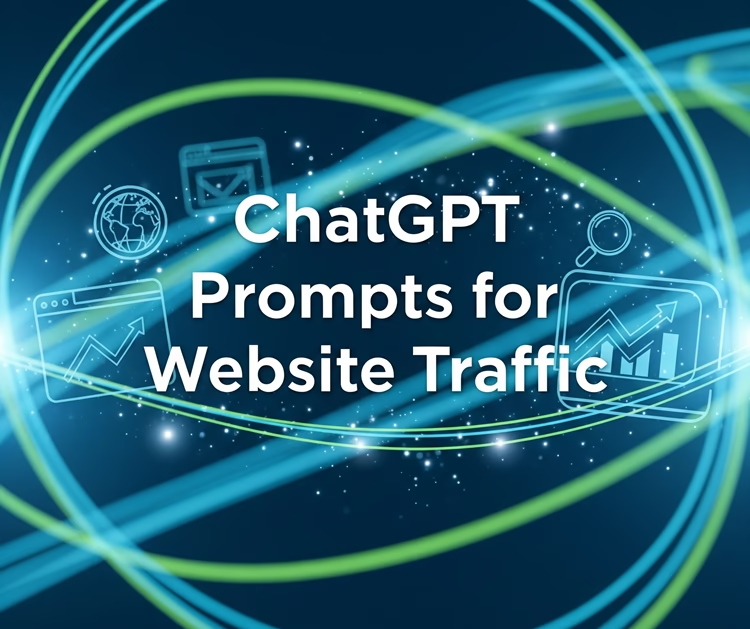
After OpenAI introduced ChatGPT to the world, people are using it to educate themselves, assist with their work, and brainstorm ideas. We can also use ChatGPT to boost website traffic. However, it doesn’t drive traffic to a website automatically. We can use prompting techniques to brainstorm and create content. This article includes 76 ChatGPT prompts for website traffic to attract and increase for free.
When you read this article, I assume that you already have a website and some basic knowledge of SEO and ChatGPT. Each ChatGPT prompt can improve your website and help to increase traffic. So, try any prompt you need. Your website traffic will grow over time.
Here are the ChatGPT Prompts for Website Traffic
1. Optimize Your Site for AI Answers
Traditional SEO is for optimizing your content for Google, Bing, and other search engines. Now, we need to learn Answer Engine Optimization (AEO), also known as Generative Engine Optimization (GEO). People use ChatGPT to ask any questions for answers. They also use it to research a topic and search for products and services. Based on the intent of queries, ChatGPT browses websites and related resources and presents its summarized answers to users.
ChatGPT can include your brand, products, or content in its answers and cite links to your website. When people see them, they will learn about you and likely click the links to your website. But how to do it? Here is an article, and click to learn some key AEO strategies.
Here are some prompt ideas to create AEO-optimized content. Copy any prompt and paste it into ChatGPT and see the results. Don’t forget to replace […] and (…) with your own:
Prompt 1: “Write a concise, direct answer to the question: ‘[insert your question]’ in 40–50 words, then elaborate in a structured way with headings, bullet points, and short paragraphs.”
Prompt 2: “Generate 10 question-based subtopics around [your main topic] that mimic natural language queries a user might ask. Then draft a brief answer (30–50 words) for each.”
Prompt 3: “Write 5 FAQs with concise answers under 50 words, structured so they can be dropped straight into FAQ schema markup on my page [topic/keyword].”
Prompt 4: “Rewrite the following content in a natural, conversational tone that reflects how people would speak the query aloud (e.g. voice assistant style), including contractions and real-life phrasing: [insert your content]”
When you paste any of these prompts and hit ENTER on the keyboard, ChatGPT will generate the responses for you. But AI-generated content is not unique. Modify any generated content and add your unique ideas and experiences that match your theme and target audience.
2. Find Keyword Ideas for Your Content
To continuously attract visitors to your site, you have to publish new, timely content and update information in your existing content. If you don’t do it regularly, it will become a dead website in the eyes of search engines like Google. But you don’t know what to write or create, or how to find content ideas your audience would like to see. Here, ChatGPT can help you.
The following prompts will help find keyword or topic ideas for your content:
Prompt 5: “Generate a list of 50 long-tail keyword ideas related to [your seed keyword]. Group them by search intent (informational, transactional, navigational) and suggest a blog post title for each.”
Prompt 6: “List trending and seasonal keywords related to [your topic/industry] for the upcoming 3 months. Include estimated search volume trends and possible content formats.”
Prompt 7: “List common problems, questions, and frustrations my target audience (describe your audience) has about [your topic]. Suggest keywords and content titles for each.”
Prompt8: “Analyze the keywords [your competitor domain] is ranking for and suggest 20 I could target on my site [your domain] that have medium-to-low competition.”
Prompt 9: “From [your competitor domain]’s top-ranking pages, find keywords that trigger featured snippets, People Also Ask boxes, or video results. Suggest content ideas I can use to compete.”
Prompt 10: “Generate a list of 30 question-based keywords related to [your topic] based on People Also Ask style queries. Group them by beginner, intermediate, and advanced user levels.”
Prompt 11: “List conversational, natural-sounding questions about [your topic] that someone might ask a voice assistant. Suggest how to answer each in under 50 words for snippet targeting.”
Prompt 12: “Create a topic cluster around [your main topic] with 1 pillar page idea and 10 supporting article ideas. Include target keywords, search intent, and suggested word counts.”
Prompt 13: “Suggest long-tail keyword ideas in [your topic] that might not appear in keyword tools yet but are likely to have future search demand based on current trends.”
Have the art of choosing the right keywords relevant to your target audience. After selecting the right keywords, check their search volume and keyword difficulty using a keyword tool like UberSuggest or Ahrefs to finally decide on keywords to create content.
Don’t think of creating content for highly competitive keywords that you can’t invest your efforts in if you want to rank on search engines.
2. Have a Content Calendar
You should publish content on your website regularly. If you do so, visitors will know that you are actively working, and your website will receive consistent traffic. How to do it? Have a content calendar. A content calendar is a planning tool that schedules what content you will publish, when, where, and who is responsible for it. It can help you create quality content on time and boost the authority of your website.
As you prefer, your content calendar can include topics and keywords, publishing dates, content types, target audiences and goals, authors and editors, distribution channels, metrics to track, etc. Think about what to include and what not to, then create your content calendar. ChatGPT can help you create one for you. Use any of these prompts:
Prompt 14: “Using these keywords: [list your keywords], create a 3-month blog content calendar. Include publish dates, article titles, target keywords, target audience, and suggested word counts.”
Prompt 15: “Plan a 4-week content calendar for [your niche/topic] mixing blog posts, videos, infographics, and social posts. Include titles, formats, and posting days.”
Prompt 16: “Create a 6-week content calendar to build topical authority on [main topic]. Include 1 pillar article and 5 supporting cluster articles. Suggest internal linking between them.”
Prompt 17: “Build a 3-month content calendar for [your niche], mixing evergreen and trending topics. For each post, specify if it’s evergreen or trending, its target keyword, and ideal publish date.”
Prompt 18: “Build a 4-week multi-channel content calendar for [your topic]. Include one blog post per week and 3 social media posts that repurpose the blog’s content. Include hashtags and CTA ideas.”
Prompt 19: “Plan a 1-month content calendar for [your niche] where each blog post has an email newsletter version. Include publish dates, subject lines, and email summaries.”
Prompt 20: “Create a 30-day content calendar for [your topic] with daily blog post ideas under 800 words, designed for quick turnaround. Include click-worthy titles and target keywords.”
Prompt 21: “Based on these competitor domains [list your competitor domains], create a 6-week content calendar that fills gaps in their content and targets under-served keywords.”
Try any of the above prompts and see the responses. If the generated content calendar is missing something important for you, you can ask ChatGPT to include and regenerate it. Or you modify the prompt and retry.
By having a content calendar like this, you will no longer worry about what to publish and when to publish. You’ll be able to prepare everything in advance and publish quality content regularly.
3. Draft Your Content with ChatGPT
Your content may be an article, a listicle, how-tos, comparisons, product pages, or even social media posts. ChatGPT can draft your copy, then polish it yourself for the final draft to publish. Or ChatGPT can generate structured outlines that include headings, word-count guidance, and internal link suggestions. Use any of the following prompts:
Prompt 22: “Create a detailed outline for a blog post about [your topic] targeting [keyword]. Include section titles, suggested word counts, and bullet points for each section. Then wait for my approval before drafting the full article.”
Prompt 23: “Write a 1,500-word SEO-optimized blog post on [your topic]. Include target keyword [your keyword], an engaging introduction, H2/H3 subheadings, bullet points, and a conclusion with a call to action. Suggest a meta title (under 60 chars) and meta description (under 150 chars).”
Prompt 24: “Write a 2,000-word expert-level article on [your topic] that cites credible sources, includes statistics, and demonstrates E-E-A-T. Add in-text citations and a references section.”
Prompt 25: “Write a listicle titled ‘[your Title]’ with [number] items. Each item should have a catchy subheading, a brief explanation, and a practical example. Optimize for [your keyword].”
Prompt 26: “Draft a step-by-step guide on [your topic]. Include numbered steps, clear instructions, and real-life examples. Target the keyword [your keyword].”
Prompt 27: “Write a high-conversion landing page for [your product/service] targeting [keyword]. Include headline, subheadline, key benefits (bulleted), social proof/testimonials, and a clear CTA. End with an FAQ section for SEO.”
Prompt 28: “Draft a lead-generation landing page offering [your freebie/lead magnet]. Include an irresistible headline, bullet points of value, and persuasive opt-in form copy.”
Read the content generated by ChatGPT. Even though it looks like a nice copy, you need editing and improvement. Why? The ChatGPT content is written based on the knowledge it got from various online content, books, and other sources. So, it is still not unique. You must be it a unique piece of content with your own perspectives, examples, styles, and more tailored for your audience. Make it unique content not available anywhere else.
That is the art of making quality content that ranks. Don’t publish the exact content generated by it.
4. Optimize On-Page Elements for SERP Features
If you review Google search results, you will see featured snippets and rich results. They are other opportunities for presenting your content beyond the main results.
Here is a master prompt for any of them you can use. Copy the whole prompt into ChatGPT and fill in the required information in placeholders:
Prompt 29:
You are an SEO content specialist.
I have a page/article about:
[Describe your topic, product, or service here]Target keyword(s): [Insert primary + secondary keywords]
My target audience: [Describe audience — e.g., small business owners, beginners, B2B buyers]
Your task is to generate the following in ONE organized output with clear sections:
1. **FAQ Section (SEO + Schema Ready)**
– 5–7 FAQs related to the topic and keyword(s)
– Each answer under 50 words
– Suitable for FAQ schema markup
– Mix informational, transactional, and objection-handling questions2. **Snippet-Optimized Lead Paragraph**
– 1 short paragraph (40–60 words) that directly answers the main search intent
– Natural inclusion of the primary keyword
– Written for featured snippet eligibility3. **Image Alt Text**
– Write keyword-rich, accessible alt text for these images:
[List or describe your images here]
– Each under 125 characters, natural for screen readers4. **Caption Ideas**
– 5 captions for use within the blog/article (descriptive but concise, under 15 words)
– 5 captions for social media shares (catchy, emotional, and shareable)Output format:
– Use headings for each section
– Use bullet points or numbered lists for easy copying
Improve the outputs if necessary, then implement where they are appropriate on your page. This will increase the chances of appearing in search engine results and driving visitors to your website.
5. Update Old Pages and Rewrite Low-Performing Pages
Your old pages may be outdated after a few months. You can also check low-performing pages to improve their rankings in search engine results. Try these ChatGPT prompts:
Prompt 30: “Review this article [paste your content] and highlight any outdated facts, statistics, tools, or examples. Suggest accurate, up-to-date replacements with credible sources.”
Prompt 31: “Analyze this article [paste your content] targeting [your keyword]. Suggest improvements to increase ranking potential, including headline changes, keyword placement, and meta updates.”
Prompt 32: “Suggest 10 new meta titles and meta descriptions for this article [paste content] to increase click-through rate from search results.”
Prompt 33: “List 20 LSI and semantic keywords related to [your main keyword] that I can naturally add to this article. Indicate which sections they fit best.”
Prompt 34: “Identify missing sections or subtopics in this article [paste your content] that competitors might cover. Suggest headings and brief points for each.”
Prompt 35: “Add 5 up-to-date statistics with sources to strengthen the claims in this article [paste content]. Suggest where to place them.”
Prompt 36: “Suggest real-world examples, case studies, or analogies I can add to this article [paste content] to make it more relatable.”
After running any of the prompts, improve your existing pages by picking relevant suggestions. You will see ranking improvements after some time.
6. Increase Retention and Engagement Rate
A high bounce rate is bad for SEO. If visitors exit fast after landing on your page, it means they don’t like it or your content is not relevant to them. These signals impact your rankings in Google results. Try these ChatGPT prompts to increase retention and engagement rate:
Prompt 37: “Suggest 5 alternative opening paragraphs for this article [paste content] that instantly grab attention and encourage scrolling.”
Prompt 38: “Rewrite this article [paste content] to be more engaging and easier to read for [your audience]. Use shorter sentences, active voice, and natural transitions.”
Prompt 39: “Suggest related articles, tools, or resources I can link to in this article [paste content] to keep users exploring the site.”
Prompt 40: “Suggest polls, quizzes, or interactive widgets I could add to this article on [your topic] to boost engagement.”
Prompt 41: “Suggest 10 creative Call to Actions (CTAs) to add throughout this article on [your topic] to guide readers toward subscribing, downloading, or reading related posts.”
Prompt 42: “Suggest bonus resources, downloadable guides, or templates I could offer at the end of this article [paste your content] to encourage readers to stay on my site.”
As I said before, always remember to take content generated by ChatGPT as a guide. Don’t publish it without editing and improving. Make sure that it is relevant to your theme and target audience.
7. Build Links to Boost SEO and Traffic
Your backlinks help to drive more visitors, and they signal search engines to boost your rankings. Links from quality sites indicate that your website has quality content, so they refer to your website from their content. They boost your authority. But before any link-building campaign, make sure you have quality content that deserves backlinks.
ChatGPT can help you find backlink opportunities and write outreach emails for backlinks. Try these prompts:
Prompt 43: “Suggest potential backlink sources by analyzing the backlink profiles of these competitors: [list your competitors’ URLs]. Focus on high-authority, relevant sites.”
Prompt 44: “Find resource pages, curated lists, or link roundups in the [your industry/topic] niche that might include a link to my content on [topic].”
Prompt 45: “Suggest 20 relevant blogs, magazines, or online publications that accept guest posts in the [your industry/topic] niche.”
Prompt 46: “Given my article [URL or content], suggest which websites or blogs might find it valuable enough to link to, and explain why.”
Prompt 47: “Write a polite and persuasive guest post pitch email to [site name] offering an article idea related to [your topic]. Include 3 headline options.”
Prompt 48: “Write a short outreach email requesting my content [URL] be added to their resource page [page URL], emphasizing the value for their audience.”
Double-check the outputs of any prompts and make sure they are quality and relevant to your site.
8. Generate Social Media Posts with ChatGPT
Social media like Facebook, Instagram, LinkedIn, X, etc., are great traffic sources if you use them in the right way. Create your social media accounts to start posting. ChatGPT can generate posts for any social media.
Prompt 49: “Write engaging social media posts for Facebook, Twitter (X), LinkedIn, and Instagram to promote this article: [URL]. Adjust tone and format for each platform.”
Prompt 50: “Write a short social media post for [platform] that tells a mini-story about [your topic], ending with a call-to-action to read my article [URL].”
Prompt 51: “Generate 20 high-reach and niche-specific hashtags for [your topic] to maximize discoverability on Instagram and LinkedIn.”
Prompt 52: “Create 3 different versions of a social media post promoting [your URL] so I can test which gets more engagement.”
Prompt 53: “Write a 30-second video script for Instagram Reels/TikTok to promote my blog post on [topic], with a hook in the first 3 seconds.”
Prompt 54: “Suggest 5 poll or quiz questions I can post on [platform] to spark engagement around [your topic].”
Prompt 55: “Write 3 social media posts that invite people to share their opinions about [your topic], without being spammy.”
You can modify any prompt as you need. Don’t forget to improve and personalize the outputs.
9. Draft Ad Copy with ChatGPT
When you need an immediate announcement, sale, or promotion of products or offers, paid traffic through advertising is the most effective tool. Whether it is Google Ads, Facebook Ads, YouTube Ads, or LinkedIn Ads, you can create effective ad copies using ChatGPT. Try any of these prompts:
Prompt 56: “Write 10 high-converting Google Ads headlines and descriptions for promoting [your product/service] to [target audience]. Include primary keyword: [keyword].”
Prompt 57: “Create 3 variations of a short and engaging Facebook/Instagram ad copy for [your product/service], highlighting [your unique selling point] and ending with a strong CTA.”
Prompt 58: “Write a 15-second YouTube pre-roll ad script for [your product/service] that hooks the audience in the first 3 seconds.”
Prompt 59: “Suggest 5 alternative headlines and CTA phrases for my Facebook ad campaign about [topic] so I can A/B test.”
Prompt 60: “Based on my product [details], create a detailed target audience profile for paid ads, including demographics, interests, and buying triggers.”
Use the AI outputs as a guide and improve them as you can.
10. Repurpose Content Using ChatGPT
Turn your existing website content into other formats like videos, images, and infographics, and share them on different channels. This saves you the time and energy of creating new content. By doing so, you can drive traffic to your website with minimal effort. Use any of these prompts:
Prompt 61: “Turn my blog post on [your topic/URL] into 5 short LinkedIn updates, each with a unique hook and CTA.”
Prompt 62: “Summarize this article on [your topic/URL] into a 6-slide Instagram carousel outline with captions.”
Prompt 63: “Convert my blog post [paste text or link] into a friendly, engaging email newsletter that teases the content and drives clicks.”
Prompt 64: “Rewrite my article on [topic/URL] into a 3-minute YouTube video script with a conversational tone.”
Prompt 65: “Turn the transcript of my YouTube video on [topic/URL] into a 1,500-word blog post with subheadings and SEO keywords.”
Prompt 66: “Turn my informational blog post on [topic/URL] into a personal story format for Facebook.”
11. Conduct Competitor Research with ChatGPT
Competitor research is one of the effective steps to know your competitors, find content gap analysis, improve your existing content, and compete with them in search engine results. ChatGPT can help you with the tricks of these prompts.
Prompt 67: “Based on my website niche [describe niche], list the top 10 direct and indirect competitors and briefly describe their positioning.”
Prompt 68: “Analyze [competitor name]’s blog topic [link] and identify content gaps I can fill to attract their audience.”
Prompt 69: “Based on my niche [describe] and [competitor name]’s published content [paste list or URL], suggest untapped or under-covered topics I could target.”
Prompt 70: “Analyze [competitor name]’s backlink profile [paste list] and identify high-quality sites linking to them that could also link to me, with suggested outreach angles.”
Prompt 71: “Check if [competitor name] appears in featured snippets, People Also Ask, or other SERP features for keywords in my list [paste]. Suggest how I can target those features.”
12. Drive Traffic Through Email Campaigns
If you use an email marketing tool like MailChimp, you can boost your website traffic through email campaigns. Use any of the ChatGPT prompts to assist you in your campaigns.
Prompt 72: “Plan a 5-email drip campaign to drive traffic to my website [describe your niche or goal], with each email building anticipation and providing value.”
Prompt 73: “Suggest audience segmentation strategies for my email list [describe business] to improve click-through rates and website visits.”
Prompt 74: “Create a monthly email campaign calendar for [niche] with topics, subject lines, and CTAs aimed at boosting traffic.”
Prompt 75: “Write a promotional email introducing my latest blog post [title or link] with an engaging subject line and preview text to increase clicks.”
Prompt 76: “Write a storytelling-style email about [topic or pain point] that leads naturally to visiting my website for the full solution.”
The ChatGPT prompts above are just to spark the ideas of using ChatGPT to drive more traffic to your website or blog. You can directly use these prompts and modify them as you need. You can also try your prompts created by you. If you want to learn more prompt ideas and ChatGPT uses, check out the following links:
| Best ChatGPT books
| Best prompt engineering courses
| AI prompts for SEO
Disclosure: We are partners or associates of Amazon and other top brands. We may earn a small amount from qualifying purchases without increasing the price. Please read our full affiliate disclosure here.
Related posts:
- 12 Best Facebook Marketing Books to Read for 2025
- 10 Must-Read AI Prompt Engineering Books for Marketers (2026)
- What is Hyper Personalization Marketing? Examples and Tools
- 7 ChatGPT to Human Text Converters: Making It Like Human-Written
- Your Guide to Best DeepSeek Courses: From Beginner to Expert Level 2026
